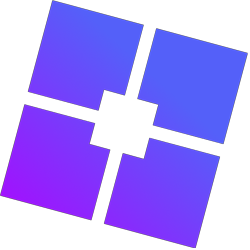If you want to go back to using Roblox’s original bootstrapper temporarily without uninstalling Bloxstrap, you can do so. It’s helpful for fast troubleshooting to find out if a problem in Roblox is actually caused by Bloxstrap.
Both Roblox bootstrapper and Bloxstrap have their own launch shortcuts. Roblox’s bootstrapper shortcut is titled “Roblox Player” and Bloxstrap shortcut is titled “Play Roblox”. You can easily spot these shortcuts by their icons. They are listed in the Start Menu under programs and are also on the Desktop unless you have deleted them.


Switching Between Roblox’s Bootstrapper and Bloxstrap:
- Launch Roblox using the appropriate shortcut to switch between the bootstrapper versions.
Registering Bloxstrap as the Website Launch Handler:
- Open Bloxstrap’s shortcut to set it as the website launch handler.
Registering the Roblox Bootstrapper as the Website Launch Handler:
- Right-click on the Roblox bootstrapper’s shortcut and open its file location.
- Run RobloxPlayerLauncher to register it as the website launch handler.