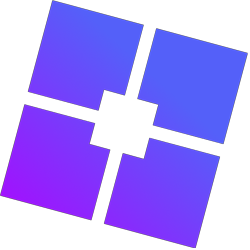Don’t worry if you’re unsure how to download Bloxstrap. Just go to Official website Bloxstrap.dev and click the ‘Download’ button. The download will begin, and after it’s finished, locate the file in your Downloads folder. Double-click on Bloxstrap.exe to start the installation. If you’re asked to install .NET Desktop Runtime, click ‘Yes’ and follow the steps provided. Once everything is installed, open Bloxstrap to customize your Roblox experience. It’s simple and safe, so don’t worry! Enjoy changing how Roblox looks by downloading Bloxstrap. You can easily customize the game by altering fonts and textures or adding new fonts and mods without any risk. Many Roblox players love using Bloxstrap because it helps them manage mods and switch between different Roblox versions smoothly.
Download Bloxstrap
| App Name | BloxStrap |
| Developer | Team BloxStrap |
| Category | Gaming |
| Version | 2.9.0 |
| Size | 12 MB |
| Price | Free |
| Last Update | 2 weeks ago |
| Official Website | BloxStrap.dev |
| Total Downloads | 1.4 M |