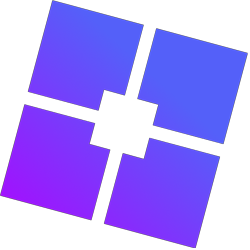If you need help troubleshooting, you might be asked to upload your Bloxstrap configuration. This information is stored in multiple files, so you’ll need to upload each file separately.
Uploading Bloxstrap Configuration Files:
- Open Bloxstrap Installation Folder:
- By default, it’s located at %localappdata%\Bloxstrap.
- Alternatively, open the menu, go to the ‘Installation’ tab, and select ‘Open installation folder.’
- Upload the Following Files:
- json
- json
- Modifications\ClientSettings\ClientAppSettings.json