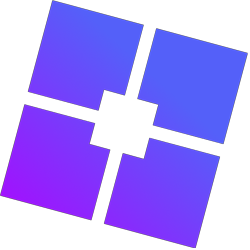Have you encountered “Signatures don’t match!” error when you try to start Roblox? If so, you’re in the right place to learn how to fix it. Let’s talk about what causes this error and how you can resolve it.
This is an issue that occurs when Bloxstrap is trying to download the files required for the Roblox game client. But there is an unidentified OS/network problem that affects large-file downloads. So, this issue isn’t really Bloxstrap’s fault. It also happens with Roblox’s official launcher. It’s just a really strange and unknown bug.
How to Fix “Signatures don’t match!” Error:
- Restart Your Computer: Sometimes, just restarting your computer can solve the problem. Try launching Roblox again after restarting.
- Wait for It to Fix Itself: If the error persists, it might resolve on its own after some time. Keep trying later.
- Use the Original Roblox Launcher: If nothing else works, consider using the original Roblox launcher, if it works for you.
In summary, dealing with the “Signatures don’t match!” problem in Roblox can be irritating. It’s not Bloxstrap’s fault, and it impacts the official Roblox launcher. Fortunately, restarting your computer or waiting a few minutes can usually resolve the problem. If those don’t work, try the original Roblox launcher.