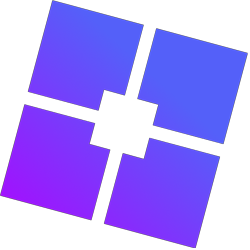If your error message looks similar to this one, then this problem applies to you.
System.ComponentModel.Win32Exception: An error occurred trying to start process ‘C:\Users\xxxx\AppData\Local\Bloxstrap\Versions\version-24872f7beace4d0a\RobloxPlayerBeta.exe’ with working directory ‘xxxx’. Access is denied.
Antivirus programs, especially Avast, have recently started mistakenly identifying Bloxstrap’s download of Roblox as harmful, for unknown reason. This leads to Avast blocking Bloxstrap from launching Roblox.
To resolve this, you just need to add Bloxstrap’s installation folder as an exception in your antivirus settings. If you’re not sure how to do this, search online for instructions specific to your antivirus program.