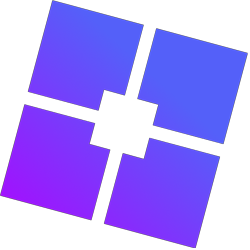Bloxstrap
Bloxstrap is a safe, free launcher for Roblox that won’t get you banned. Download from official sources for fast flags editing, mods & Discord Rich Presence features.
Bloxstrap isn’t made by Roblox, but it’s safe to use and won’t get you banned. It’s just a launcher, not like those hacks that mess with the game. You can trust it. Bloxstrap replaces the regular Roblox launcher and adds extra cool stuff without changing the game itself. It’s super popular among serious Roblox players who want more control over their game.
- Bloxstrap
- What is Bloxstrap?
- Why Bloxstrap is an Alternative Launcher for Roblox
- Bloxstrap Features
- Additional Useful Features You Should Know
- Is Bloxstrap Safe and Will You Get Banned?
- Download Bloxstrap (v2.10.0 Latest Version)
- How to Install Bloxstrap: Step-by-Step Guide
- How to Use Bloxstrap: Getting Started
- Understanding Fast Flags in Bloxstrap
- Troubleshooting Common Bug Issues
- Bloxstrap Community and Support
- Frequently Asked Questions (FAQs)
- Conclusion
- What is Bloxstrap?
What is Bloxstrap?
Bloxstrap is a tool for Roblox that lets players change how the game looks and add new features. Bloxstrap is an open-source tool, meaning anyone can see and modify the code. It’s free and safe to use, and it’s made for Windows computers. Bloxstrap was created by pizzaboxer and can be found on GitHub. With Bloxstrap, you can change how Roblox looks by altering fonts and textures, and you can add new fonts and mods without any risk. Many Roblox players enjoy customizing their game experience, and Bloxstrap helps them do that by managing mods and letting them switch between different versions of Roblox easily.
Bloxstrap offers more than just a simple launcher. It has cool features like Discord Rich Presence, which lets your friends see what you’re playing and join you. There’s also an FPS Unlocking tool to make your game run smoother. Bloxstrap can also help boost your FPS, add shaders for better graphics, and even let you run multiple Roblox accounts on single computer. It’s a handy tool for enhancing your Roblox experience.
Bloxstrap, developed with C# by pizzaboxer, has gained a lot of love from the Roblox community, as seen by its popularity on GitHub. It offers players the ability to customize their experience with themes, mods, and custom sounds, as well as integrate Discord Rich Presence and edit FastFlags to control various Roblox features easily. The main reasons players appreciate Bloxstrap is its compatibility with all versions of Roblox, which helps address frustrations with the official launcher’s limitations and restrictions.
Are you facing problem in downloading Bloxstrap? Don’t worry, now you have come to the right place while searching. We will solve your problem and tell you how to download Bloxstrap easily.
Why Bloxstrap is an Alternative Launcher for Roblox
The official Roblox launcher has limited customization options. Bloxstrap is an alternative launcher for Roblox that gives you complete control over your gaming experience. As a replacement for the standard Roblox bootstrapper, it works seamlessly with the Roblox client without interfering with gameplay. This feature-rich launcher has become essential for Roblox enthusiasts who want to optimize their gaming experience on Windows PC.
The user interface of Bloxstrap is designed to be intuitive and easy to navigate. Once Bloxstrap is added to your system, you’ll notice how much smoother and customizable your Roblox on Windows becomes. You can access settings quickly, modify the cursor appearance, and even disable certain features if you prefer a minimal setup.
Bloxstrap Features
Bloxstrap enables custom mods for personalizing Roblox. It offers pre-installed mods and supports additional downloads. With coding skills, you can create your own mods.
Discord Rich Presence Integration
Bloxstrap makes it easy to use Discord Rich Presence with Roblox. This feature shows your game details on Discord, letting your friends know what you’re playing and join you. You can customize your game status and icon too. The game name displays automatically on your Discord profile.
Multi-Instance Support
Enable Miscellaneous in Bloxstrap to run multiple Roblox game instances simultaneously, useful for testing or playing different games at once.
Region Checker and Server Selection
Bloxstrap’s region checker displays the location of Roblox servers and lets you filter and switch servers by region, optimizing your gaming experience.
Customizable User Interface
Bloxstrap’s customizable launcher lets you start Roblox and access settings, affecting how you interact with the game. It includes a dark theme option for a personalized look.
Lua Integrations
Adding Lua integrations to enhance features and functionality.
Release Channel Selection
Option to select non-production Roblox release channels.
Classic Death Sound
You can access the classic ‘oof’ death sound on Roblox, which is no longer offered.
Fast Flags Editing
Fast Flags (fflags) option is given in Roblox which is used to alter the game engine or client function without pushing a whole new client on every new update. This FastFlag editing capability lets you use presets or configure settings manually for better performance. Advanced users can modify individual flag settings to optimize FPS, graphics quality, and network performance.
Additional Useful Features You Should Know
Beyond the core functionality, Bloxstrap includes several additional useful features that enhance your experience. You can create custom cursor designs, adjust the installer preferences, and even modify how the game name appears in different contexts. The open source nature of Bloxstrap means developers continuously add new capabilities based on community feedback.
The launcher also provides options to disable specific features if they’re not needed, giving you complete control over resource usage. Whether you’re a casual player or a power user, these additional useful features make Bloxstrap incredibly versatile.
Is Bloxstrap Safe and Will You Get Banned?
Many players worry about safety when downloading third-party applications. Bloxstrap is safe to use and won’t result in a ban. It’s available on GitHub as an open-source project, so the source code is transparent and verified by the community. Unlike malware or exploit tools, Bloxstrap is simply an unofficial launcher that doesn’t modify the Roblox game files.
You should only download from the official places: the official website (Bloxstrap.dev) or the GitHub repository and BloxstrapLabs.com. This ensures you avoid fake versions or virus-infected files. The Roblox account you use with Bloxstrap remains completely safe, and there’s no detection by Roblox servers since it’s not a cheat.
Additionally, Bloxstrap has been scanned by Virus Total, showing clean results with no malicious code detected. This verification gives users peace of mind when installing the application.
Download Bloxstrap (v2.10.0 Latest Version)
| Name | Bloxstrap |
|---|---|
| Developer | Team Bloxstrap |
| Category | Gaming |
| Version | 2.9.1 |
| Size | 10 MB |
| Price | Free |
| Last Update | 3 weeks ago |
| Official Website | Bloxstrap.dev |
| Total Downloads | 1.6M |
The current version of Bloxstrap is v2.10.0, which includes performance improvements and bug fixes. Always download the latest version of Bloxstrap to ensure you have access to all the newest features and security updates.
How to Install Bloxstrap: Step-by-Step Guide
To download and use Bloxstrap on Windows, follow the steps written below:
- To download Bloxstrap from the official website, visit Bloxstrap.dev or download from the above button.
- After visiting the site, scroll down and click on the ‘Download’ button.
- When you click on it, you will be taken to another page.
- There, you need to click on the ‘DOWNLOAD’ button again.
- Look for and click on the “Latest Version” button to download the latest release of Bloxstrap (currently v2.10.0).
- The download will start automatically once you click on it.
- After the download completes, locate the downloaded file in your Download Folder.
- Find and open the Bloxstrap.exe file to start using Bloxstrap.
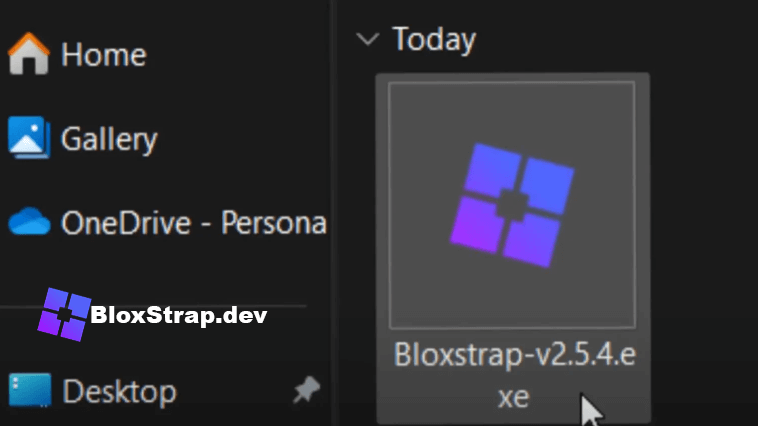
- Now, double-click on it to begin the installation process.
- After clicking, you may see a pop-up asking you to install Required Software Component to use the application.

- To proceed, click on the YES button.
- After clicking, you will be taken to Microsoft’s official website.
- You’ll need to wait for the download to finish.

- Once finished, navigate to the Download folder. You’ll find the Windows Desktop Runtime.exe file there.
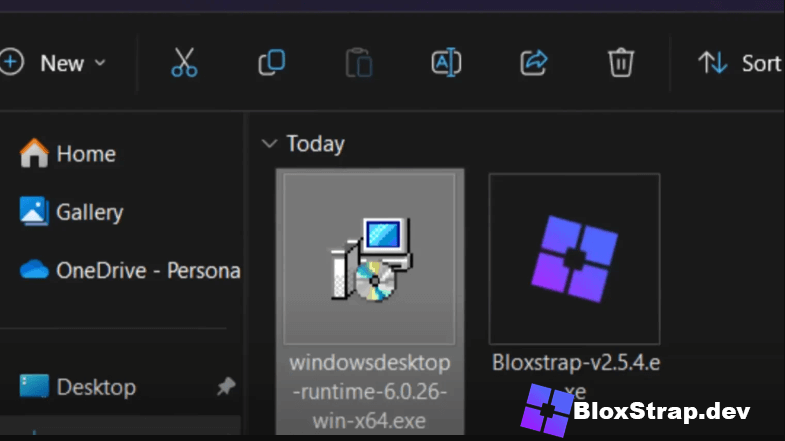
- Next, double-click on it to start installing.
- After double-clicking, a setup window will appear. Click on the Install button.
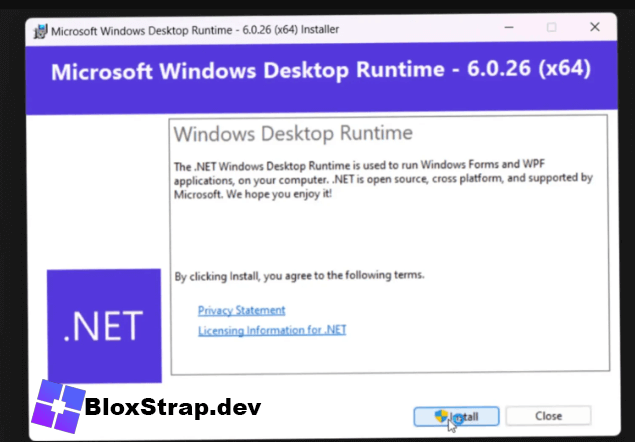
- Then, click on the Next button until you see ‘Installation was successful’.
- After installation, open Bloxstrap on your computer.
- When you do that, the Bloxstrap menu will open on your screen.
- Now, you can customize your Roblox gaming experience accordingly.

That’s it! The installer is straightforward and guides you through each step.
How to Use Bloxstrap: Getting Started
Once you’ve completed the installation, launching Roblox through Bloxstrap is simple. The interface offers easy access to all features. You can customize the UI, enable Discord profile integration, adjust FastFlags for performance, and create shortcuts to your favorite different games.
Initial Setup
For first-time users, start by exploring the settings menu where you’ll find options for modding, server selection, and the multi-instance feature. To use Bloxstrap effectively, familiarize yourself with the main dashboard where all controls are located.
Configuring Fast Flags
The fast flags section is one of the most powerful features. Here you can enable FPS unlocker, adjust graphics settings, and modify network parameters. Each flag has a description explaining its function, making it easy even for beginners.
Customizing Your Experience
Navigate to the customization tab to change themes, add custom sounds, and modify the cursor appearance. You can also disable any features you don’t need to keep the launcher lightweight.
Understanding Fast Flags in Bloxstrap
Fast flags are configuration settings that control how the Roblox client behaves. With Bloxstrap, you get direct access to these fast flags without needing technical knowledge. You can use preset configurations for:
- Performance Mode: Optimizes FPS and reduces lag
- Graphics Enhancement: Enables better visual quality
- Network Optimization: Improves connection stability
- Custom Settings: Create your own flag combinations
Each flag setting can be toggled on or off, and you can save multiple profiles for different scenarios.
Troubleshooting Common Bug Issues
Download or Installation Bug
If you encounter a bug during download or installation, ensure you’re downloading from the GitHub repository and BloxstrapLabs.com. Disable antivirus temporarily as it might flag the installer incorrectly.
Launch Bug
If Bloxstrap won’t launch Roblox, try running it as administrator. Check if Roblox on Windows is properly installed and updated.
Fast Flags Not Working
Sometimes fast flags might not apply correctly. Reset to default settings and reapply them one by one to identify any conflicts.
User Interface Bug
If the user interface appears glitchy, reinstall the latest version of Bloxstrap. This usually resolves display issues.
Bloxstrap Community and Support
Join the Discord server to connect with other Roblox enthusiasts using Bloxstrap. The community shares custom mods, FastFlag configurations, and troubleshooting tips. You can also visit the DevForum for technical discussions or check the GitHub repository for updates and bug reports from the developer team.
The open source community around Bloxstrap is active and helpful. Whether you need help configuring a specific flag or want to report a bug, there’s always someone ready to assist.
Frequently Asked Questions (FAQs)
Is Bloxstrap safe to use?
Bloxstrap isn’t made by Roblox, but it’s safe to use and won’t get you banned. It’s just a launcher, not like those hacks that mess with the game. You can trust it. Verified by Virus Total scans.
What is Bloxstrap used for?
Bloxstrap replaces the regular Roblox bootstrapper and adds extra features like themes, mods, custom sounds, and more, without altering the game. It’s open source, so anyone can view and modify the code.
How do I update Bloxstrap software?
Bloxstrap will check for updates automatically and let you know if there’s a new version available through Roblox updates notifications.
Is Bloxstrap Free to Download?
Yes, Bloxstrap is completely free to download as a third-party application from the GitHub repository and BloxstrapLabs.com.
Can I Run Multiple Roblox Instances Using Bloxstrap?
Yes, you can use multiple Roblox instances with Bloxstrap. Simply launch the app and enable the Miscellaneous option.
Will using Bloxstrap ban my Roblox account?
No, Bloxstrap is safe to use. While it’s not an official Roblox website, it is compatible with Roblox. Using Bloxstrap on Windows won’t get your Roblox account banned.
Does Bloxstrap work with all Roblox games?
Bloxstrap is compatible with all Roblox games. It’s simply a launcher, not a tool that interferes with the game like hacks do.
Can I use Bloxstrap on multiple computers?
Bloxstrap works on multiple computers. All you need to do is download and set it up on every computer where you want to access it.
How do I disable certain features in Bloxstrap?
Open Bloxstrap settings and navigate to the features section. You can disable any feature by unchecking the box next to it. This helps optimize performance if you don’t need all functionalities.
Where can I download the latest version of Bloxstrap?
Always download Bloxstrap from the official sources: Bloxstrap.dev or the GitHub repository and BloxstrapLabs.com to ensure you get v2.10.0 or the most recent version.
What are fast flags and how do I use them?
Fast flags are configuration options that modify Roblox client behavior. In Bloxstrap, go to the fast flags section, choose presets or customize individual flag settings based on your needs.
Can I customize the cursor in Bloxstrap?
Yes, Bloxstrap allows cursor customization. Navigate to the appearance settings where you can select different cursor styles or upload your own custom cursor design.
What happens if I find a bug in Bloxstrap?
If you encounter a bug, report it on the GitHub repository. The development team actively monitors bug reports and releases fixes regularly. You can also seek help in the Discord community.
Is Bloxstrap open source?
Yes, Bloxstrap is fully open source. You can view, modify, and contribute to the code on the GitHub repository. This transparency ensures safety and allows community contributions.
How do additional useful features work?
Additional useful features in Bloxstrap include multi-instance support, Discord integration, custom mods, and fast flags editing. Each feature can be accessed through the main menu and configured independently.
Conclusion
Bloxstrap is a third-party Roblox launcher that has transformed how players interact with the Roblox experience. With activity tracking, Discord Rich Presence, fast flags editing, and extensive customization options, it’s become the preferred choice for players who want more than the standard bootstrapper offers.
As a replacement for the standard Roblox launcher, Bloxstrap provides additional useful features that enhance every aspect of your gaming. The open source nature ensures transparency and safety, while the active community provides continuous support and improvements.
Whether you’re looking to optimize performance with fast flags, customize the user interface, or simply want a more powerful launcher for Roblox, Bloxstrap delivers on all fronts. Download the latest version from the official site today and join millions of users enhancing their Roblox gaming sessions. With v2.10.0 bringing even more stability and features, there’s never been a better time to use Bloxstrap.